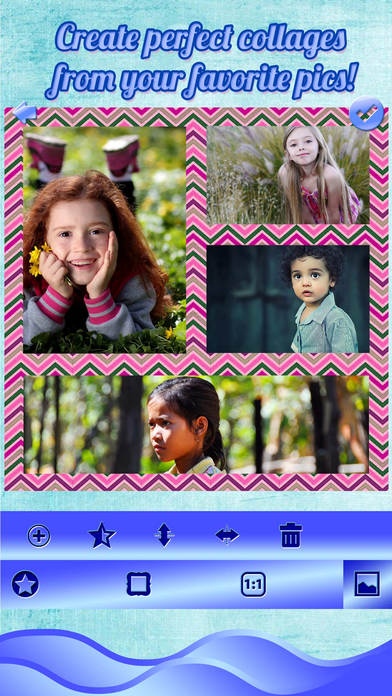Photo Collage Editor Pro – Add Frames Filters and Effects 1.1
Free Version
Publisher Description
Picture collage mania has come to your phone! Photo editing has never been more fun! This amazing pic decorator will make you modify and customize your favorite pics into beautiful collages! Download Pic Collage Maker Photo Grid and let's create amazing photo art! Features: Easy to use interface rainbow colors! 30 beautiful collage templates! Choose funny photos from your gallery! Take selfie pictures with your camera! Share your picture collage on Facebook, Twitter, or Instagram! More collage picture makers coming soon! Pic Collage Maker Photo Grid contains an excellent collection of photo collage templates that can be used for amazing photo editing. If you like black and white, sepia, and pop art photo effects, alongside cute face stickers, you are at the right place. Stitch pics with this trendy photo editor and forget about all your worries! Are you ready for creating high-quality photo grids? If you like experimenting with pics art, photo frames, picture editors, and other image manipulation software, you're going to love this HQ camera app. Make excellent picture collages in a blink of an eye, and set them as your wallpaper background, so that everyone can see them. Take funny pics of your friends and combine them into amazing photo grids. Become an awesome collage photofuniac now! Image editing has never been more interesting! Take fotos with your camera, montage them into amazing photo mosaics, and post them to all social networks! Let colors into your life! We guarantee you that you will have hundreds of likes for your pics art on Facebook and Twitter. Start with the image processing right now and be trendy! An excellent photo editor only for you! You surely love taking selfies? Create a photo grid of awesome selfies and upload your photo collage to Instagram! If you follow the latest trends, you'll know exactly what to do! Your selfie photo mosaic will surely become very popular and all your friends would want to edit photos with this pic grid image editor. Download Pic Collage Maker Photo Grid now and let the photo fun begin! Take amazing pics art of your friends, kids, and pets and create the most beautiful family photo collage. You can print the grid foto out, frame it in a beautiful pic frame and hang it on your living room wall so that everyone can see how much you love each other. All your friends and relatives will love the photo grid so much that they will want to frame their own pic mosaic in their home.
Requires iOS 8.0 or later. Compatible with iPhone, iPad, and iPod touch.
About Photo Collage Editor Pro – Add Frames Filters and Effects
Photo Collage Editor Pro – Add Frames Filters and Effects is a free app for iOS published in the Screen Capture list of apps, part of Graphic Apps.
The company that develops Photo Collage Editor Pro – Add Frames Filters and Effects is Ivan Antic. The latest version released by its developer is 1.1.
To install Photo Collage Editor Pro – Add Frames Filters and Effects on your iOS device, just click the green Continue To App button above to start the installation process. The app is listed on our website since 2016-05-11 and was downloaded 6 times. We have already checked if the download link is safe, however for your own protection we recommend that you scan the downloaded app with your antivirus. Your antivirus may detect the Photo Collage Editor Pro – Add Frames Filters and Effects as malware if the download link is broken.
How to install Photo Collage Editor Pro – Add Frames Filters and Effects on your iOS device:
- Click on the Continue To App button on our website. This will redirect you to the App Store.
- Once the Photo Collage Editor Pro – Add Frames Filters and Effects is shown in the iTunes listing of your iOS device, you can start its download and installation. Tap on the GET button to the right of the app to start downloading it.
- If you are not logged-in the iOS appstore app, you'll be prompted for your your Apple ID and/or password.
- After Photo Collage Editor Pro – Add Frames Filters and Effects is downloaded, you'll see an INSTALL button to the right. Tap on it to start the actual installation of the iOS app.
- Once installation is finished you can tap on the OPEN button to start it. Its icon will also be added to your device home screen.